how to remove windows 7 and 8 saving disk space
Website last updated: Monday April 29, 2019
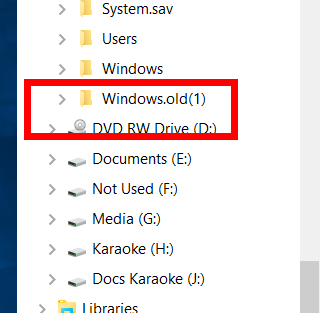 If you have installed Windows 10 and you are absolutely sure you want to keep it, you might as well get rid of the files on your hard drive that allow you to roll back to your previous versions of Windows. These use a lot of disk space and are unnecessary unless you want to restore Windows to an earlier version which is not recomended.
If you have installed Windows 10 and you are absolutely sure you want to keep it, you might as well get rid of the files on your hard drive that allow you to roll back to your previous versions of Windows. These use a lot of disk space and are unnecessary unless you want to restore Windows to an earlier version which is not recomended.
Important notes:
When you have done this you are stuck with Windows 10.
You should make a Windows 10 startup recovery drive using a USB stick just in case of problems.
Proceed as follows.
Navigate using Windows explorer to the folder labeled Windows.old. It may say Windows.old(1) as shown above. Make absolutely certain you are using the correct folder. (Do NOT use the Windows folder under ANY circumstances).
When you are certain you have the correct folder, right click on it and click "Delete" from the menu that appears. You will get a warning message, click "Yes". Windows will now "discover" all the files in the folder which may take a short while.
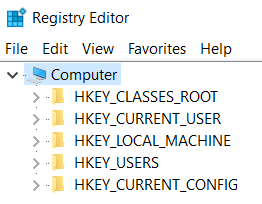 In theory, the folder will delete and the job's done but in practice you will probably be informed that you need administrator privileges to delete the folder. If or when this happens download this tool which is a zipped file and double click on it to extract it.
In theory, the folder will delete and the job's done but in practice you will probably be informed that you need administrator privileges to delete the folder. If or when this happens download this tool which is a zipped file and double click on it to extract it.
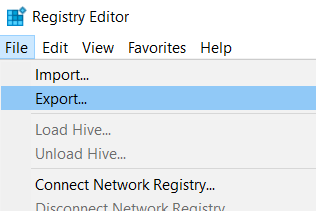 This tool will modify the registry of your computer. The registry is the heart of your computer and altering it in the wrong way can ruin your machine. Whilst not essential with this tool, it is always advisable to back up the registry before you modify it. To do this type "regedit", (without the quotes), into the Windows Cortana search bar.
This tool will modify the registry of your computer. The registry is the heart of your computer and altering it in the wrong way can ruin your machine. Whilst not essential with this tool, it is always advisable to back up the registry before you modify it. To do this type "regedit", (without the quotes), into the Windows Cortana search bar.
Now click on "File" and then "Export". You will be prompted for a name and a save location. Save it on the desktop where it can be easily found and call it something like regbackup.
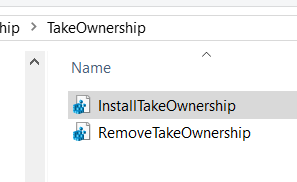 Now you can run the tool you downloaded. Click on "InstallTakeOwnership" to install it. Note that you can run the other file, "RemoveTakeOwnership", when you have finished but I left mine in situ.
Now you can run the tool you downloaded. Click on "InstallTakeOwnership" to install it. Note that you can run the other file, "RemoveTakeOwnership", when you have finished but I left mine in situ.
Now right click on the Windows.old folder and near the top click on "Take ownership". There will be a short delay whilst it is processed and then you will have full administrator rights over the folder and can delete it easily.