keyword density calcualtor using word
Website last updated: Saturday April 27, 2019
The keywords should be used as shown here and it's generally accepted that the keyword density should represent around 1.5% of the total number of words on the page. Overdoing it is likely to get you penalised in the rankings. To calculate the keyword density copy and paste the entire page content into a word processor such as Microsoft Word.
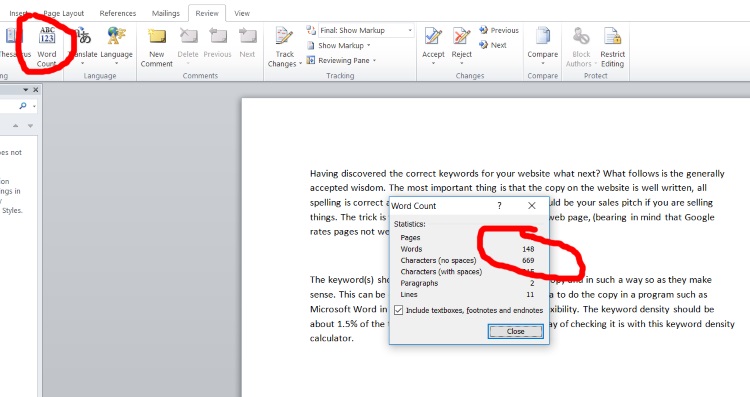
Go to the review menu and then click on "word count" as shown here. The word count will appear in a small box as shown above. (Please note, older versions of Word may have the word count in a different place). Write down the number- in this case 148 words.
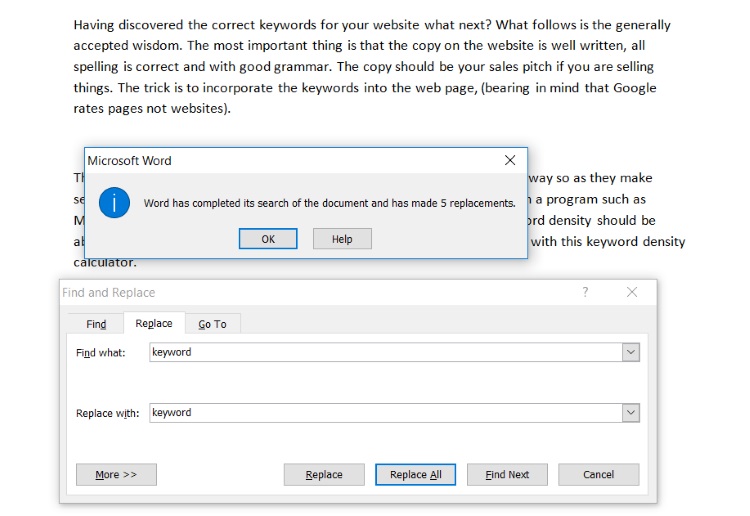
Now select Word's find and replace menu. Type into "Find what" and "Replace with" the keyword(s) you are interested in and click "Replace all". The pop up box shows how many replacements there has been: in this case 5.
Simple maths now gives 5/148 x 100 = 3.38 in this case - too many!